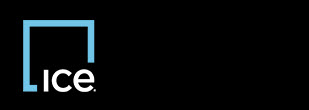
|
Invoicing Vendor Import |
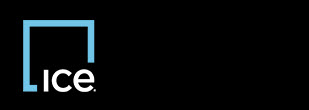
|
Invoicing Vendor Import |
![]() The tool does not automatically remove old records when you open a new file. If the tab still contains data from a previous import, you need to clear or delete those records before opening a new file. If you open a new file before removing previous data, the system adds the new file's records to the previous data.
The tool does not automatically remove old records when you open a new file. If the tab still contains data from a previous import, you need to clear or delete those records before opening a new file. If you open a new file before removing previous data, the system adds the new file's records to the previous data.
The import tool supports the following image formats: BMP, CSV, DOC, GIF, JPG, PDF, TXT, TIF, XLS.
The Open Images File window appears.
![]() An error message might appear if there is a formatting issue.
An error message might appear if there is a formatting issue.
The number of opened images appears in parentheses on the tab, and each row represents one image.
Top of Page
Confidential, Proprietary and/or Trade Secret
TM SM Registered Trademark(s) of Intercontinental Exchange, Inc. or a subsidiary or affiliate
Copyright 2024 Intercontinental Exchange, Inc. All Rights Reserved
ICE | Privacy Notice
Confidential, Proprietary and/or Trade Secret
TM SM Registered Trademark(s) of Intercontinental Exchange, Inc. or a subsidiary or affiliate
Copyright 2024 Intercontinental Exchange, Inc. All Rights Reserved
ICE | Privacy Notice
Confidential, Proprietary and/or Trade Secret
TM SM Registered Trademark(s) of Intercontinental Exchange, Inc. or a subsidiary or affiliate
Copyright 2024 Intercontinental Exchange, Inc. All Rights Reserved