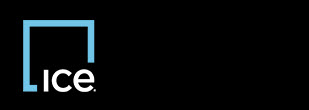
|
Invoicing Vendor Import |
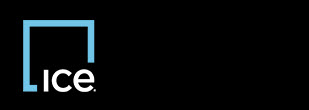
|
Invoicing Vendor Import |
In the import tool, all line items under the Line Items tab must have a corresponding invoice under the Invoices tab before import, and all images under the Images tab must have a corresponding line item under the Line Items tab. For each line item record, the invoice number on the line item must match an invoice record with the same invoice number. For each image record, the line item ID for the image must match a line item record with the same line item ID.
After opening the invoice, line item, and image files, use this report to quickly determine if any line items do not follow this rule.
The Save Report window appears.
The report opens in a new window.
Top of Page
Confidential, Proprietary and/or Trade Secret
TM SM Registered Trademark(s) of Intercontinental Exchange, Inc. or a subsidiary or affiliate
Copyright 2024 Intercontinental Exchange, Inc. All Rights Reserved
ICE | Privacy Notice
Confidential, Proprietary and/or Trade Secret
TM SM Registered Trademark(s) of Intercontinental Exchange, Inc. or a subsidiary or affiliate
Copyright 2024 Intercontinental Exchange, Inc. All Rights Reserved
ICE | Privacy Notice
Confidential, Proprietary and/or Trade Secret
TM SM Registered Trademark(s) of Intercontinental Exchange, Inc. or a subsidiary or affiliate
Copyright 2024 Intercontinental Exchange, Inc. All Rights Reserved